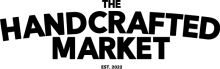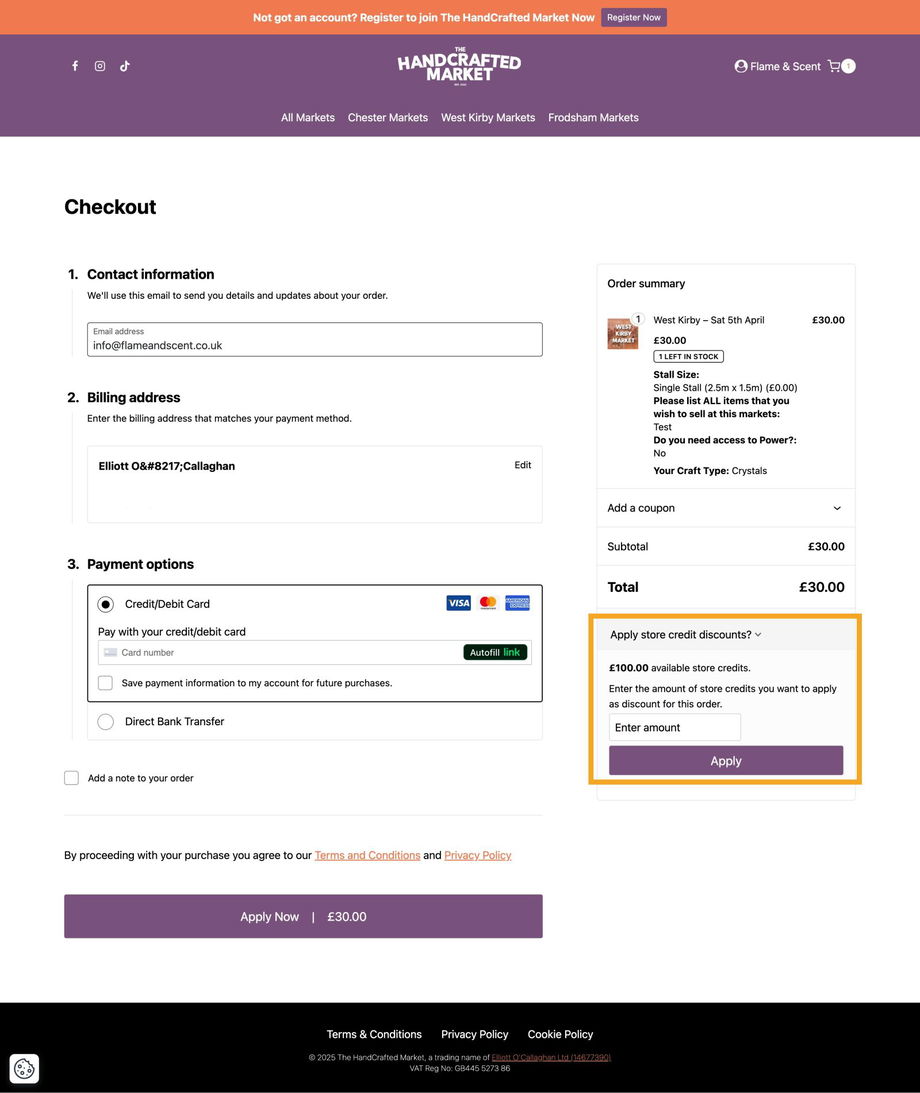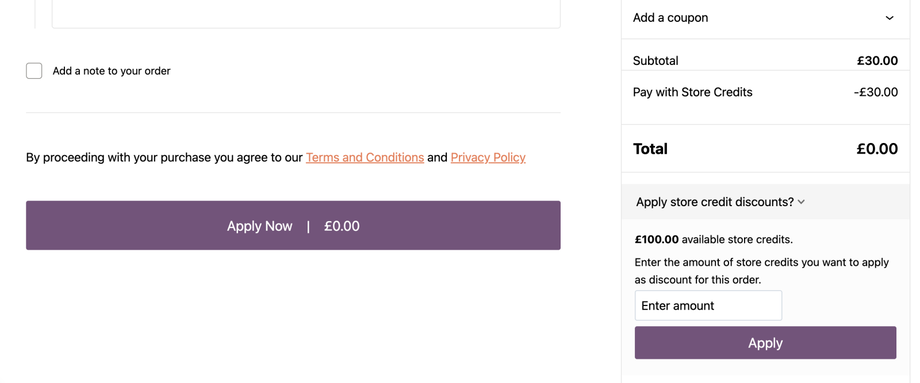If a market is cancelled, we offer you the option to accept a 100% account credit or a refund (minus 25%).
If you opt for a credit, we will add this to your account for use on future market applications.
To view your credit, log in to your account and from the dashboard click on 'Store Credit'.
To use your credit, add a market to your basket and head to the checkout.
If you have credit in your account, a new window will appear under the order summary section on the checkout page.
This will show how much credit you have available to spend. Enter the amount of credit you would like to use in the 'Enter Amount' box and click 'Apply'.
This will now apply the amount of credit you have entered and show you how much (if anything) is left to pay.
Now click on 'Apply Now' and you're done!