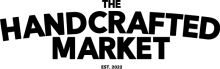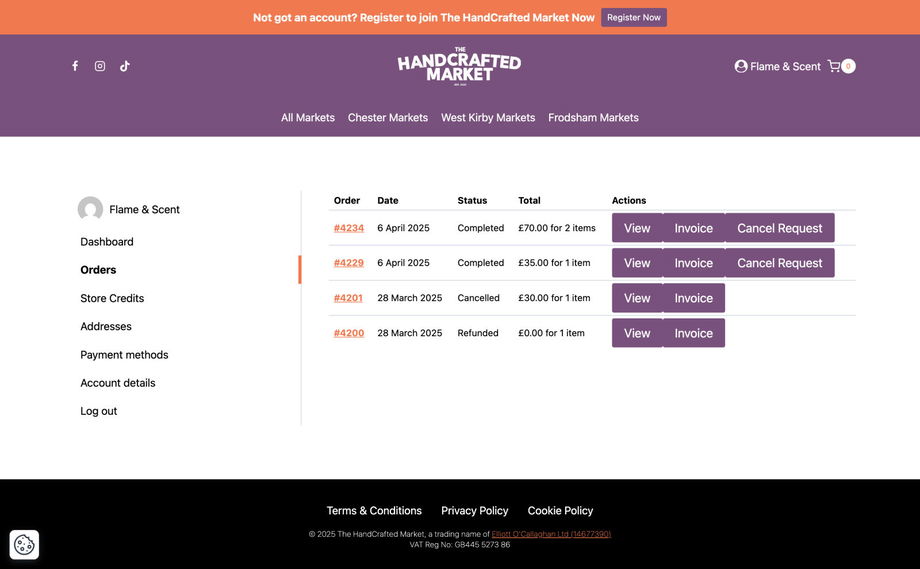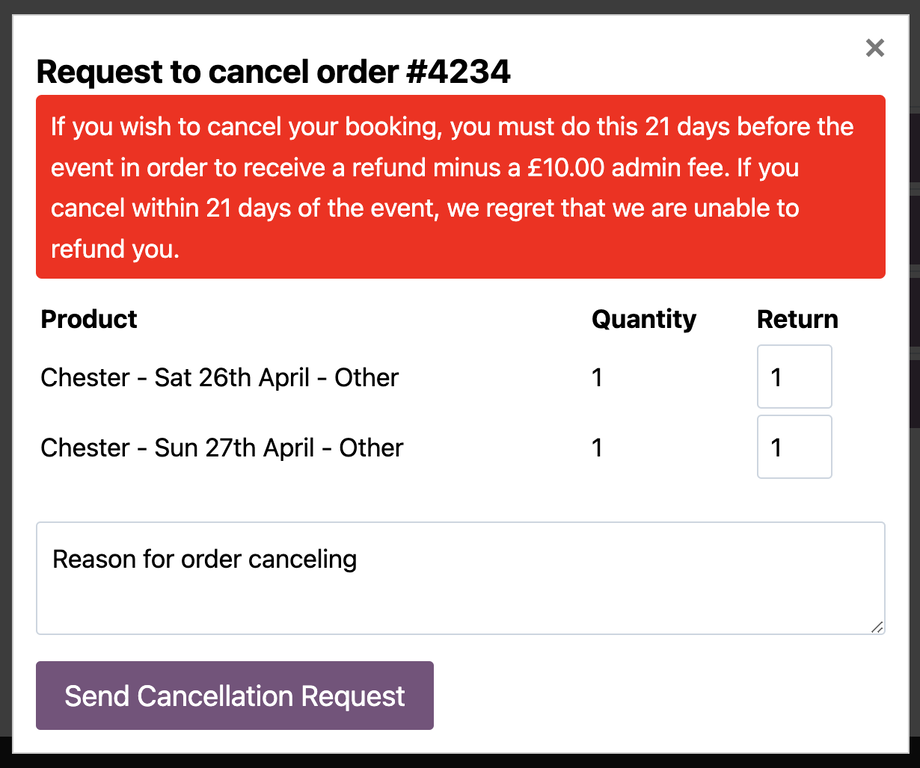If you need to cancel your stall at an upcoming market, please log in to your account.
From your account dashboard, click on 'Orders'.
From here you will see all your market applications.
To cancel a booking, click on the 'Cancel Request' next to the order you would like to cancel.
A request to cancel order window will popup.
In this window, you will need to choose which market(s) you want to cancel and make sure that there is a '1' in the 'Return' box. Enter your reason and click on 'Send Cancellation Request'.
We will the process your request and email you once complete.